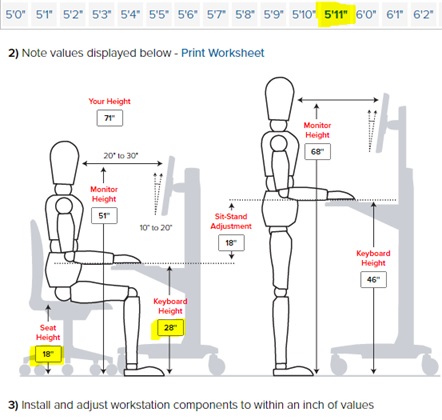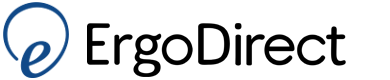ErgoTips
Things you need to know about using your workstation
|
|
Chair
- Adjust the chair’s seat height so that your feet are flat and firmly on the ground.
- Sit all the way back in the chair so your back is fully supported by the backrest.
- Leave a gap of about an inch between the edge of the seat and back of your knees.
- Avoid crossing your feet or resting them on the chair’s base.
- Do not rest your arms on the armrest while typing. Use armrests for support in between typing stretches.
- If your desktop is too tall for you to type, it is possible you may have raised your chair’s seat all the way up in order to reach the keyboard on the desktop. But then you find that your feet are dangling off the ground. This problem is fixed by an under desk keyboard tray or a footrest.
- Complete ErgoDirect’s chair finder form to get customized chair recommendations suitable for your body type, working style and workstation.
Monitor
- Set the monitor(s) so that the top one-third of the screen(s) is(are) at or below eye level.
- Position the monitor at an arm’s length or approximately at 20 inches from your eyes.
- For curved monitors, match your viewing distance to the monitor's curvature. For instance, if the monitor has an 1800R curvature, the maximum viewing distance should be 1.8 meters.
- Complete ErgoDirect’s monitor arm finder form to receive a personalized monitor arm suggestion.
Keyboard
- Position your keyboard so your shoulders remain relaxed, (not raised up) with your elbows close to your body and bent at a 90–95-degree angle.
- Keep your wrists straight (not bent) and relaxed while typing.
- Avoid propping the keyboard up on its small legs under the keyboard.
- Angle the keyboard so the top is slightly lower than the bottom, about 10 degrees (this can be done with keyboard a keyboard tray).
- For the best keyboard adjustability, use an under desk adjustable keyboard tray.
Mouse
- Avoid using laptop trackpads. It exerts too much stress on one finger.
- Ensure your mouse and keyboard are at the same level and close to each other, so you don’t have to stretch to reach either one.
- Practice using two mice (one mouse for each hand to prevent overworking your dominant hand.
- Consider using two vertical mice for comfort.
Desk
- In the US, the standard desk height is 28” to 30”. This height is typically ideal for users between 5'11" and 6'4" if your keyboard and mouse are on the desktop.
- If the desk is too high for you, consider lowering the keyboard with an under-desk keyboard tray or raising your chair seat and using footrest to support your feet. An under-desk keyboard tray offers a more ergonomic solution.
- Find your ergonomic seat and keyboard height with Workspace Planner
- Upgrade to an electric sit-stand desk or use a desk converter to turn your fixed-height desk into a sit-stand workstation.
- If you work on a computer for several hours a day, aim to alternate between sitting and standing every 20-30 minutes.
- Complete ErgoDirect’s desk finder form to receive a personalized desk suggestion.