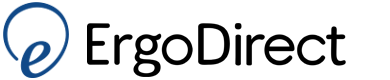Apple Compatible Monitor Arms
When you buy a monitor mount for iMac, take special care to check its compatibility with your Apple monitor. Though most of the non-Apple monitors today follow the VESA mounting standards, the options for mounting Apple monitors are tied to the make and year of your specific model. And that is because of the presence of the pedestal stand on all the iMacs. Some models before the late 2012 version are VESA compliant, which means the stand can be removed and the machine can be mounted onto a wall mount or a desk mount arm or a workstation. But for all the models after the late 2012 model , the stand cannot be removed. And to mount them onto an arm, you MUST ask Apple to configure the VESA mount onto your machine (and remove the stand at manufacturing stage) at the time of order. But if you have not done that, you are stuck with the stand and have to buy VESA adapter kits from third party manufacturers, which limits your mounting options. We have a wide variety of monitor arms available if your Apple monitor has a built-in VESA mount adapter. Please fill out our monitor arm finder to check compatibility and get customized recommendations for your Apple monitor.
iMacs and pedestal stands
The pedestal stand cannot be removed on any of the 21.5" or 27" iMac models produced after late 2012. These are referred to as the "thinner" iMac models, or solid state as they do not have an optic drive. With these models, you have to order the VESA adapters from Apple at the time of ordering your iMac. So when your iMac arrives at your doorstep, it will be already configured with the VESA mount. But if the stand is already on, it cannot be removed. With all the previous iMac models, adapter kits were available from Apple only for the 24" and 27" models, which required the stand to be removed. However with all the 21.5" and 20" models, the stand is not removable and third party manufacturers are the only solution. Then these models have to be mounted with the stand.