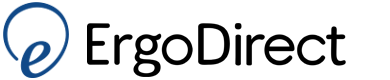VuRyte Document Holders and Monitor Stands
Laptop Ergo Tips
Overview:
- The inherent nature of laptops - with a connected keyboard and screen, defies most if not all accepted recommendations of ergonomic computing
- Research on laptop computing is consistently demonstrating a relationship between laptop computing and poor posture, increased neck angle, tilt and stress, and lower productivity
- There is a rapid growing body of information from experts as Dr. Alan Hedge of Cornell University, the US Center for Disease control, Chris Grant, PhD, CPE, and the University Computing Research Center in Ergonomics at Texas A&M University.
The following is a summary of their recommendations
1. Occasional User / Road Warriors
- Find a comfortable chair to sit back in
- Angle screen to minimize neck deviation and head tilt
- Position laptop in lap for most neutral wrist position
2. Frequent Users
- Elevate laptop screen at or near eye level to lessen neck angle and head tilt
- Use a separate keyboard and mouse. Position both at elbow height
- Maintain a comfortable viewing distance: 18-30 inches
- Angle screen to be perpendicular to line of sight
- Take regular rest break - up to 5 minutes / hour