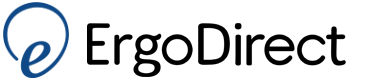Mousetrapper MT153 Delta Regular Ergonomic Mice
More shipping >
Description
We are now launching Mousetrapper Delta, an exciting addition to our range of ergonomic mouse solutions. You control Delta using the Control Bar, our newly developed carbon fibre rollerbar. The Control Bar allows a relaxed, centered position - and with six customizable buttons you can work even more efficiently. Delta is made in Sweden using recycled plastic.
Technical Specifications
| Model | MT151 - Grey, MT153 - Black |
| Key Features |
|
| Dimensions |
|
| Weight | 1.8 lbs |
Benefits of Delta
- Delta adds a new dimension to our wide range of centered, ergonomic mouse solutions. Its wide, unique carbon fibre Control Bar has a soft texture that enables you to work precisely and efficiently.
- The length has been adapted to make the Control Bar easily accessible when using keyboards in all sizes. The 4000 dpi resolution makes scrolling, clicking and zooming easy, and gives you an outstandingly precise feel while working.
- The six programmable buttons gives you freedom to adapt the functionality so that you can work more efficiently. Change the functions by visiting MT Keys.
- Delta also has two USB ports to charge and/or connect multiple devices.
The Unique Control Bar
You control the cursor easily with Control Bar - Mousetrapper’s newly developed rollerbar. You scroll smoothly and click on the rollerbar with a light touch. We have spent a long time searching for the right surface for the inside of the rollerbar, which allows it to glide smoothly, pleasantly and virtually frictionless. Control Bar makes it easy to work both ergonomically and efficiently.

Tips for better working position and ergonomics
Product Options/Accessories
Frequently Asked Questions
| Model | MT153 |
| Manufacturer | Mousetrapper |
| Part Number | MT153 |
| Color | Grey and Black |
| Width | 19.7" |
| Height | 1.1" |
| Depth | 4.7" |
| Weight | 1.8 lbs |
Customer reviews
- 1 stars 0
- 2 stars 0
- 3 stars 0
- 4 stars 0
- 5 stars 0