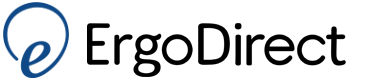Standing Desk Converter, Ergotron 33-349-200 WorkFit-S Dual Monitor with Worksurface
More shipping >
Description
What makes Ergotron 33-349-200 the most popular sit-stand desk converter? Ergotron 33-349-200 workstation comes with dual benefits - it lets you alternate between sitting and standing at work, and even has the option for two displays. Both these benefits together can provide ergonomic relief as well as increase in productivity. This workstation is easy to install and attaches to the front of the desktop.
This workstation's height adjustment assembly can handle a maximum load of 25 lbs. That includes weight of 2 monitors, worksurface and keyboard tray.
Convert any surface into an adjustable-height standing desk with the attachment of the WorkFit-S. Make computing comfortable for prolonged periods - stand up whenever you want.
This sit-stand workstation is extraordinarily simple to use. With the push or pull of a hand, you can instantly raise or lower your keyboard and display in one easy motion, yet all the while the system will remain stable throughout your work routine.
Please note that depth adjustment for monitors is not possible in this WorkFit-S. Two monitors are fixed on a horizontal crossbow. However you can buy an adjustable tilter, which allows monitors to tilt up and down and side to side but there is no depth adjustment.
Technical Drawing

Technical Specifications
| Screen | Capacity | Lift | Tilt | Pan | Rotation | VESA |
| Up to 24" |
Up to 25 lbs 11.3 kg |
22.8" 57.9 cm |
- | - | 360° | MIS-D |
Product Information
| Part Number | 33-349-200 |
| Description | WorkFit-S Sit-Stand Workstation for Dual Displays, with Worksurface and Large Keyboard Tray (black) |
| Includes |
|
| Width of Display |
Maximum outside width of display is 24.5" (62 cm) when display is 2" (5 cm) thick. Accommodates most displays with screen-size up to 24" as well as some displays with screens as large as 26". Actual allowable width of displays will vary slightly depending on display thickness. Note that older versions of this product used a narrower crossbar, which accommodated monitors with screens up to 22" |
| Weight Capacity |
Maximum total load on height-adjustment assembly = 25 lbs (11.4 kg). LCD weight = 6–12 lbs (2.7–5.5 kg) each, worksurface ≤ 5 lbs (2.3 kg), keyboard tray ≤ 5 lbs (2.3 kg). For proper operation the total weight of components when added together should not exceed 25 lbs (11.4 kg). |
| Lift Range | LCD and keyboard adjust 18" (46 cm) in tandem; LCD adjusts 4.8" (12.2 cm) independently; maximum LCD height adjustment = 22.8" (58 cm). The worksurface restricts the vertical travel range of the LCD lift pivot; height adjustment of LCD without worksurface is 5" (13 cm). |
| Install | Displays at 3° or 8° upward angle for optimized viewing conditions |
| Desk Clamp | Attaches to surface edge .47" to 2.4" (1.2 to 6 cm) thick |
| Keyboard Tray |
|
| Worksurface Dimensions | 0.25"H x 23"W x 15"D (6 x 585 x 380 mm) |
| Keyboard Tray Dimensions | 0.25"H x 27"W x 9"D (6 x 685 x 226 mm) |
| Exterior | Durable, easy-to-clean exterior composed of aluminium, high-grade plastic and powder coated painted steel |
| Mounting Standards | VESA FDMI MIS-D, 100/75, C (hole pattern: 100 x 100 mm & 75 x 75 mm) |
| Certified | This product is certified in compliance with indoor air quality standards defined by ANSI/BIFMA pertaining to emissions of VOC (volatile organic compounds) |
| NOTE |
|
| Shipping Dimensions | 8"H x 23"W x 44"D (20 x 58 x 115 cm) |
| Shipping Weight | 44 lbs (20 kg) |
| Warranty | Five (5) years |
Benefits
Premium Ergonomics
- Install keyboard tray at focal distance that is right for you: closer or farther; left, right or centered
- When sitting, lower your keyboard below desktop height to proper ergonomic position
- Independent monitor screen adjustment
- Easily and simultaneously lift keyboard and monitor to your height for unsurpassed comfort
- Counterbalanced adjustment points using patented Constant Force technology allow instantaneous, tool-free re-positioning while you work
For Computer Users
- Improve your energy and productivity by standing or sitting as you work, and then switch positions whenever you choose. This work style encourages healthy movement throughout the day
- Promote fitness and comfort as you compute, reducing potential back and neck pain by adding movement into your work routine in a truly ergonomic workstation
- Double your view and move it too! With two monitors you can save time by using multiple applications at once - eliminate toggling back and forth between documents and programs
- Burn more calories by choosing to stand for periods of your work-day; periodic standing also promotes greater bone density and better sleep at night. WorkFit-S counteracts an increasingly sedentary workstyle
For IT and Facilities Staff
- IT deployment friendly - convert most work areas into a productive and complete computer workstation in minutes
- Modify existing office spaces or cubes by simply clamping a WorkFit-S on an existing worksurface, without the cost of expensive professional installers
- Safe and neat routing of cables
- Flexible, open-architecture design is scalable for future computer equipment
For HR/Risk Management and Company Cost Savings
- Manage the cost of healthcare premiums by promoting wellness in the daily work routine
- Provide standing work platforms for employees without having to buy expensive height-adjustable chairs
- Comfortable computing offers provable ROI on investment - healthcare costs associated with unhealthy computing and missed time are reduced while productivity increases
- Standing supports healthy neck and back conditions. According to the 2007 OE Medicine Journal, back and neck pain are cited as the most costly conditions affecting employees
- Studies show an average productivity increase of 20–30% when using two displays instead of one
- Studies in office ergonomics show productivity increases 12%–18% following an ergonomic intervention where employees are provided with well-designed ergonomic furniture
Product Options/Accessories
Frequently Asked Questions
Please choose the LCD/Laptop conversion kit under “option 8” to be able to mount your laptop next to your monitor.
Yes, it does. The keyboard tray that comes with this WorkFit-S has the dimensions 0.25"H x 27" W x 9" D. However if you are looking for a keyboard tray with more depth, it is sold separately (0.25"H x 27" W x 11" D) as a part of Option 4.
The workstation comes with everything seen in the image: Height-adjustment column, Desk clamp, Crossbar, Two LCD pivots, Worksurface, Large keyboard tray. All the options (grommet mount, document/tablet holder, wrist rest, floor mat and so forth) are extra and sold separately
Yes, you can buy a workstation without worksurface. You have the option of adding worksurface at any time.
Over time some of the lifts lose their range of motion just out of usage and wear and tear and may need to be re-calibrated. On your unit, please put your hand on top of the front column (front column slides up and down on the bigger back column) and push down hard with your weight to force the unit to slide down all the way (past the initial stopping point). This realigns the sliders in the unit and frees up the range of motion on the top and bottom end. This is absolutely normal and nothing to be concerned about.
| Model | 33-349-200 |
| Manufacturer | Ergotron |
| Part Number | 33-349-200 |
| UPC | 698833022186 |
| Weight Capacity | Up to 25 lbs (11.3 kg) |
| Lift | (57.9 cm) 22.8 in |
| Rotation | 360 degree |
| Worksurface Dimensions | 0.25"H x 23"W x 15"D (6 x 585 x 380 mm) |
| Keyboard Tray Dimensions | 0.25"H x 27"W x 9"D (6 x 685 x 226 mm) |
| Shipping Dimensions | 8"H x 23"W x 44"D (20 x 58 x 115 cm) |
| Shipping Weight | 44 lbs (20 kg) |
| Warranty | Five (5) years |
| Mounting Pattern | VESA FDMI MIS-D, 100/75, C (hole pattern: 100 x 100 mm & 75 x 75 mm) |
| Color | Black |
| Desktop Thickness Range | Desk Clamp attaches to surface edge .47" to 2.4" (1.2 to 6 cm) thick |
| Desk Type | Desk Mount |
| Mounting Options | Desk |
| Screen Size | Up to 24 in |
| Monitor Weight | 6–12 lbs (2.7–5.5 kg) each |
| Suspended Keyboard | Yes |
| Worksurface | Yes |
| Tilt | 0 degree |
| Monitor Arm Types | Sit-Stand Workstation |
| Monitor Arm Types | 2 Monitors |
| Price | $500 - $599 |
Customer reviews
- 1 stars 0
- 2 stars 0
- 3 stars 0
- 4 stars 2
- 5 stars 12
by Anna S, Aliquippa, Pennsylvania, Dec 06, 2017
Having the option to sit or stand is great! Quality product.
by Erik E, Fairfax, Virginia, Oct 23, 2017
it does exactly what the employee was looking for, thanks for the streamlined installation program as well.
by Theresa S, Olathe, Kansas, Jan 24, 2017
I have ordered several of these products and will continue to buy more as needed. The WorkFit-S, Dual Monitor with Worksurface is a great piece of equipment,easy to assemble and use. To place an online order is simple, should you need assistance the "chat" is instant and efficient.
The orders are delivered within 2-3 business days. Also and most important the customer service is excellent.
by Roxane P, Oregon, Jan 20, 2017
We ordered this for one of our staff. The product is heavy duty and functions very well. This product has allowed her to be able to raise her workstation enabling her to stand or lower it to sit while working. For staff with back issues, this is a wonderful product.
by Judy C, New Mexico, Jul 07, 2016
All employees are very satisfied with the worksurface. Would recommend. Thank you for quick service.
by Viola T, Oregon, Jul 05, 2016
This was the perfect solution for a client who had back surgery and needed to be able to alternate between sitting and standing to work.
by Greg O, New York, Jun 28, 2016
Works smooth and quiet. Wish the monitors mounts had a ball and socket mounts to allow for left and right twist.
by Linda G, Texas, May 18, 2016
This sit-stand desk is truly a miracle for me. I can now work for four hours at a time without sitting the whole time. It eases my muscles and allows me complete my work on time. I would definitely recommend this product to anyone with a need to sit and stand periodically (which is almost everyone).
by Bethany F, Michigan, Apr 27, 2016
Getting all the parts together took a little work, but I was impressed once it was assembled that it needed no adjustment. In operation, super easy to use and makes my work day much nicer. It does take up quite a bit of space on my desk, but was a much better fit than another model that just sat on top of the desk, so if your desk surface is shallow-ish, this might work for you. The keyboard sits pretty far out from the front of the desktop, so make sure you account for a reduction of 18-24" in floor/chair space. Standing up, your chair has to go somewhere: if you don't have enough room, you could trip over it!
Overall, I like this and think it has met my goals. I get to move around a little instead of staying seated all day!
by Ann D, California, Sep 29, 2015
When an employee needs a sit/stand computer set up and their workstation or desk cannot accommodate a height adjustable table, the Ergotron is the perfect solution. It clamps on so removing it is really easy and no damage is done to the desk. In my many years as a facilities manager, I have purchased about five Ergotrons. In every case, the user was very, very satisfied
by Nancy O, Utah, Jul 06, 2015
I love my workstation. This product enables me to put healthy choices in my life by being able to stand for a good portion of the day. My back was bothering me from sitting all the time, so this has been a lifesaver.
by Sandra B, Minnesota, Apr 16, 2015
Love the size of the writing surface but would like it if the monitors could go a little higher up. Also, we modified the keyboard tray so the keyboard could be at the right angle so the wrist does not bend up.
by Lori O, New York, Feb 27, 2015
I purchased this for my office, I am a secretary, we also purchased two other units for our building principal and guidance counselor. We all love it! I feel way more productive (I stand 75 - 80% of the day). This unit is sturdy and easy to install, I would highly recommend it.
by Robert T, California, Sep 15, 2014
This was my first time purchasing an ergonomic monitor, keyboard and work surface stand. I received the product last week and assembled it over the weekend. It is an investment. I like standing and the passive nature of this item ensuring that I think first before sitting. I had to modify how the unit attaches to my table which was easy to do. I removed the vice that attaches to the table which was easy to do. It was easy to assemble and works great. I would rate the quality of construction high too. The persons I spoke to before I purchased the item were helpful too.
Warranty
All Ergotron and OmniMount durable products will remain free of defects in material and workmanship for a period of five years from the date of receipt of the product, subject to any exclusions and
limitations as set forth below.
Exceptions
Ten-year warranty on all HX Products, as well as LX and MX Products purchased on or after August 1, 2014
Zip and YES Charging Systems: Lifetime material/workmanship; three years electrical components; one year cables (power/Ethernet)
Ten-year warranty on LearnFit Sit-Stand Desks
Three-year warranty on all Neo-Flex Ergotron Products
Two-year warranty on WorkFit-Z Mini
Elevate and accessories: Lifetime material/workmanship. Five (5) years on electrical components. Cords, cables and plugs not warranted
The Peanut, Zido and accessories: Lifetime material/workmanship; five (5) years for pneumatic cylinder
One-year warranty on electronic components. For example: Auto Lock Drawers, Auto Lock Systems, Keyboard Lights, User Interface, Coiled Cord, Battery Harness, Cables from User I/F to Power Module (excludes AA batteries)
Two-year warranty on Power Modules by Ergotron
Sealed Lead-Acid (SLA) Power Systems, SLA Batteries
Two-year warranty on all SLA power system components by Ergotron
Up to one-year capacity warranty on SLA batteries (refer to Further Exclusions and Limitations section)
Six-month warranty against Manufacturer’s Defects on SLA batteries, or as mandated by local law
Lithium Iron (LiFe) Power Systems, LiFe Batteries
LiFe battery capacity is warranted for two years or 1200 discharge cycles, whichever comes first (refer to Further Exclusions and Limitations section)
Five-year warranty against Manufacturer’s Defects on LiFe factory-installed batteries (excludes LiFe replacement batteries). Factory-installed LiFe batteries are covered at 100% for the first three years; coverage for years four and five are prorated at 1/60th per month (refer to Further Exclusions and Limitations section)
Service Programs - 30-day warranty
Refurbished StyleView Carts - one-year warranty for Mechanical Components and Power Module (excludes batteries and cosmetic defects). The appropriate battery-type warranty applies
Original Equipment Manufacturer (OEM) Products resold by Ergotron are warranted by the respective manufacturer
- StyleView Electric Lift motor: Three (3) years on motor and switch
Further Exclusions and Limitations
SLA Batteries
In Dual SLA battery systems, replacement of both batteries must occur at the same time (in accordance with the Ergotron User Manual), or the Warranty is automatically void
Warranties on SLA batteries (fully-charged or fully-uncharged) left in an unused state for more than three consecutive months are automatically void
Factory-installed SLA batteries, and replacement SLA batteries carry a Six-month Warranty Against Manufacturer’s Defects and a 90-day Performance Warranty, or as mandated by local law
- The 90-day Performance Warranty on factory-installed SLA batteries (excludes SLA replacement batteries) is extended to one-year provided that:
StyleLink software is installed and remains continually operational to show compliance with exclusions and limitations
SLA Battery is not discharged below 25% capacity more than 25 times as recorded by the StyleLink software history
SLA Battery is fully recharged at least once every 36 hours as recorded by the StyleLink software history
LiFe Batteries
LiFe batteries that fail to deliver 70% of their rated capacity during the first 1200 discharge cycles of battery life are deemed not to have met performance standards (capacity retention)
The LiFe battery discharge cycle is defined as starting at the fully-charged state through the fully discharged state and back to the fully-charged state. Discharge cycle counts are calculated by the software within the battery.
These warranties do not cover product abuse, modification and failure to adhere to product instructions, improper operations and/or misuse. Ergotron is not responsible for damage arising from failure to follow instructions relating to the product’s intended use. Ergotron is not responsible for injury or loss caused by or associated with the installation and/or use of equipment in any manner other than in strict conformance with the instructions set forth in its installation manuals, supplemental assembly and installation instruction sheets, technical bulletins and/or product literature. You will provide Ergotron immediate written notice of any personal injury resulting from the use of Ergotron products.
Ergotron does not warrant damages or defects to the Ergotron product under the following conditions: an Act of God, unauthorized service or repair of the Ergotron products, damage from electrical power problems, usage of parts or components not supplied by Ergotron, failure to follow product instructions and guidelines, unauthorized changes to the Ergotron product, shipping damage (other than original shipment from Ergotron), failure to perform preventative maintenance, or damage caused by peripherals or software or from other external sources.
Exclusive Remedy
Warranty Repair: In the event that any Ergotron equipment becomes defective in material or workmanship during the warranty period, Ergotron will determine with you if the product defect is covered under warranty. Ergotron, at its sole discretion, may replace or repair the unit determined to be under warranty at a designated Ergotron location or at your location. The labor costs associated with the repair of the product may be the responsibility of Ergotron if determined to be under warranty. You must receive pre-approval by Ergotron for the labor costs prior to repair or replacement of warranty products. You must contact Ergotron to obtain a Return Material Authorization (RMA) number. An RMA number may be obtained by contacting Ergotron Customer Care online or by telephone within your specific region. Contact information is available to you on the Ergotron web site at www.ergotron.com. Performance of any repair or replacement on product under warranty does not renew or extend the warranty period.
Non-Warranty Repair: You may return a product for repair that is not covered by warranty only if you have received a preapproved RMA number from Ergotron Customer Care. Labor costs and freight charges associated with non-warranty repair will be the sole responsibility of the customer, reseller or installer/integrator. A standard repair fee, specific to the product, is charged for any product that is repaired outside of the warranty period. Repairs on products out of warranty also carry a 90-day warranty, effective the day that you receive the item after repair.
For products that are not covered under warranty, Ergotron offers you the following options:
You may upgrade to a newer, functionally equivalent product at a normal MSR list price
Ergotron will return the product to you
You can request in writing that Ergotron appropriately dispose of the product for you. A fee may apply for this service as designated by local law
Non-Defective Products: You are notified if, after examining and testing a returned product, Ergotron concludes that the product is not defective. The product is returned to you and you would be responsible for the freight charges associated with the return.
Warranty Disclaimer
Except as expressly set forth in this Limited Warranty and to the greatest extent allowed by law, Ergotron makes no other representations, warranties or conditions, express or implied, including any implied representations, warranties or conditions of merchantability, fitness for a particular purpose, non-infringement, and non-interference. Ergotron does not warrant that your use of the Ergotron product will be uninterrupted or error free. Any implied warranties that may be imposed by law are limited in duration to the Limited Warranty period, to the greatest extent allowed by law. Some states or countries do not allow a limitation on how long an implied warranty lasts or the exclusion or limitation of incidental or consequential damages for consumer products. In such states or countries, some exclusions or limitations of this Limited Warranty may not apply to you. This Limited Warranty is subject to change without notification.
Ergotron devices are not intended to cure, treat, mitigate or prevent any disease.
Warranty Transferability
This Limited Warranty is available only to the original end consumer and is non-transferable. For this warranty to be valid, the Ergotron product must have been purchased directly from an authorized distributor, reseller and/or authorized representative of Ergotron.
WorkFit-S Comparison Chart
|
This item: 33-349-200 WorkFit-S Dual Standing Desk by Ergotron
|
||||
|---|---|---|---|---|
| Warranty | Five (5) years | Five (5) years | Five (5) years | Five (5) years |
| Screen Size | Up to 27 in | Up to 30 in | Up to 24 in | |
| Lift | (58 cm) 23 in | (57.9 cm) 22.8 in | (57.9 cm) 22.8 in | (57.9 cm) 22.8 in |
| Tilt | 30 degree | 30 degree | 30 degree | 0 degree |
| Shipping Dimensions | 8"H x 23"W x 44"D (20 x 58 x 115 cm) | 8"H x 23"W x 44"D (20 x 58 x 115 cm) | 8"H x 23"W x 44"D (20 x 58 x 115 cm) | 8"H x 23"W x 44"D (20 x 58 x 115 cm) |
| Shipping Weight | 38.5 lbs (17.5 kg) | 44 lbs (20 kg) | 44 lbs (20 kg) | 44 lbs (20 kg) |
| Mounting Pattern | VESA FDMI MIS-D, 100/75, C (hole pattern: 100 x 100 mm & 75 x 75 mm) | VESA FDMI MIS-D, 100/75, C (hole pattern: 100 x 100 mm & 75 x 75 mm) | VESA FDMI, MIS-D, 75/100, C (hole pattern = 100 x 100 mm & 75 x 75 mm) | VESA FDMI MIS-D, 100/75, C (hole pattern: 100 x 100 mm & 75 x 75 mm) |
| Worksurface Dimensions | 0.25"H x 23"W x 15"D (6 x 585 x 380 mm) | 0.25"H x 23"W x 15"D (6 x 585 x 380 mm) | 0.25"H x 23"W x 15"D (6 x 585 x 380 mm) | |
| Keyboard Tray Dimensions | 24" W x 7.9" D | 0.25"H x 27"W x 9"D (6 x 685 x 226 mm) | 0.25"H x 27"W x 9"D (6 x 685 x 226 mm) | 0.25"H x 27"W x 9"D (6 x 685 x 226 mm) |
| Monitor Weight | 6-16 lbs | 6–16 lbs (2.3–7.3 kg) | 16–28 lbs (7.3–12.7 kg) | 6–12 lbs (2.7–5.5 kg) each |
| Suspended Keyboard | Yes | Yes | Yes | Yes |
| Worksurface | No | Yes | Yes | Yes |
| Details | Details | Details |