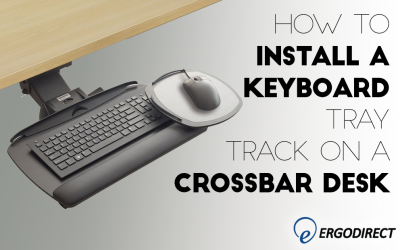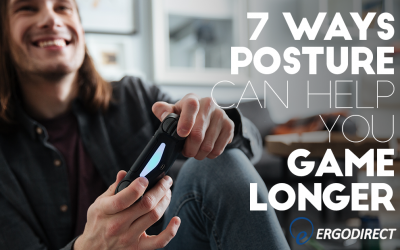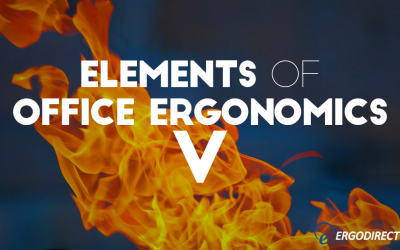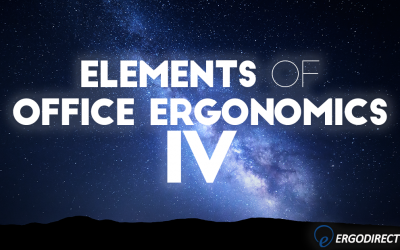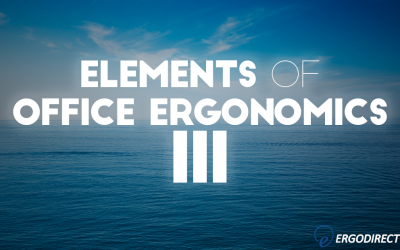If you type for several hours a day you could be at risk for carpal tunnel syndrome, a repetitive-stress injury (RSI), or other ergonomic strains (forearm aches, numb or tingling fingers, and finger pain). Investing in a keyboard tray can help keep your forearms, wrists, hands, and fingers in a