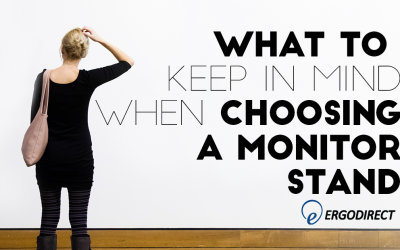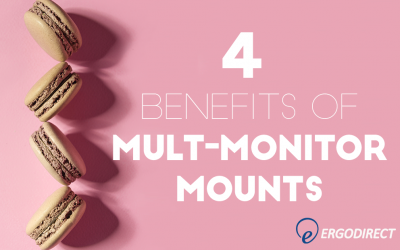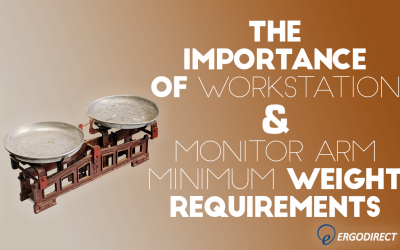In recent years, the number of options for standing desk converters has skyrocketed. These converters require no assembly – just place them on your desk and you’re ready to seamlessly switch between sitting and standing. With so many options though, which one’s the right one for you? Our recent blog will